How do I remove formatting from text I am pasting from another source?
You can use the Rich Content Editor to format text that you pasted from another source.
You can use the following keyboard shortcuts:
- Normal copy and paste on a PC: Ctrl-C, Ctrl-V
- Copy and paste-without-formatting on a PC: Ctrl-C, Ctrl-Shift-V
Open the Rich Content Editor
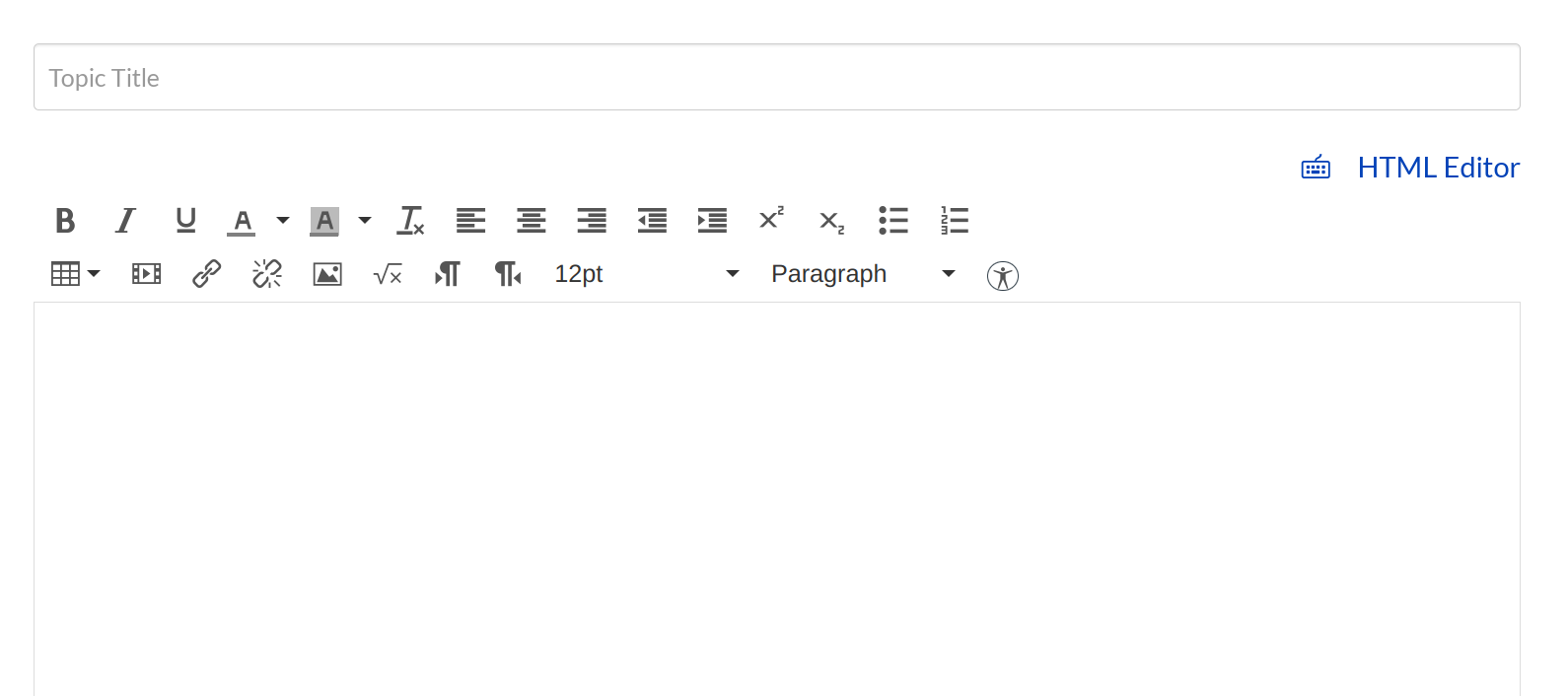
Open the Rich Content Editor using one of the Sublime LMS ™ features which support the Editor.
Paste Text
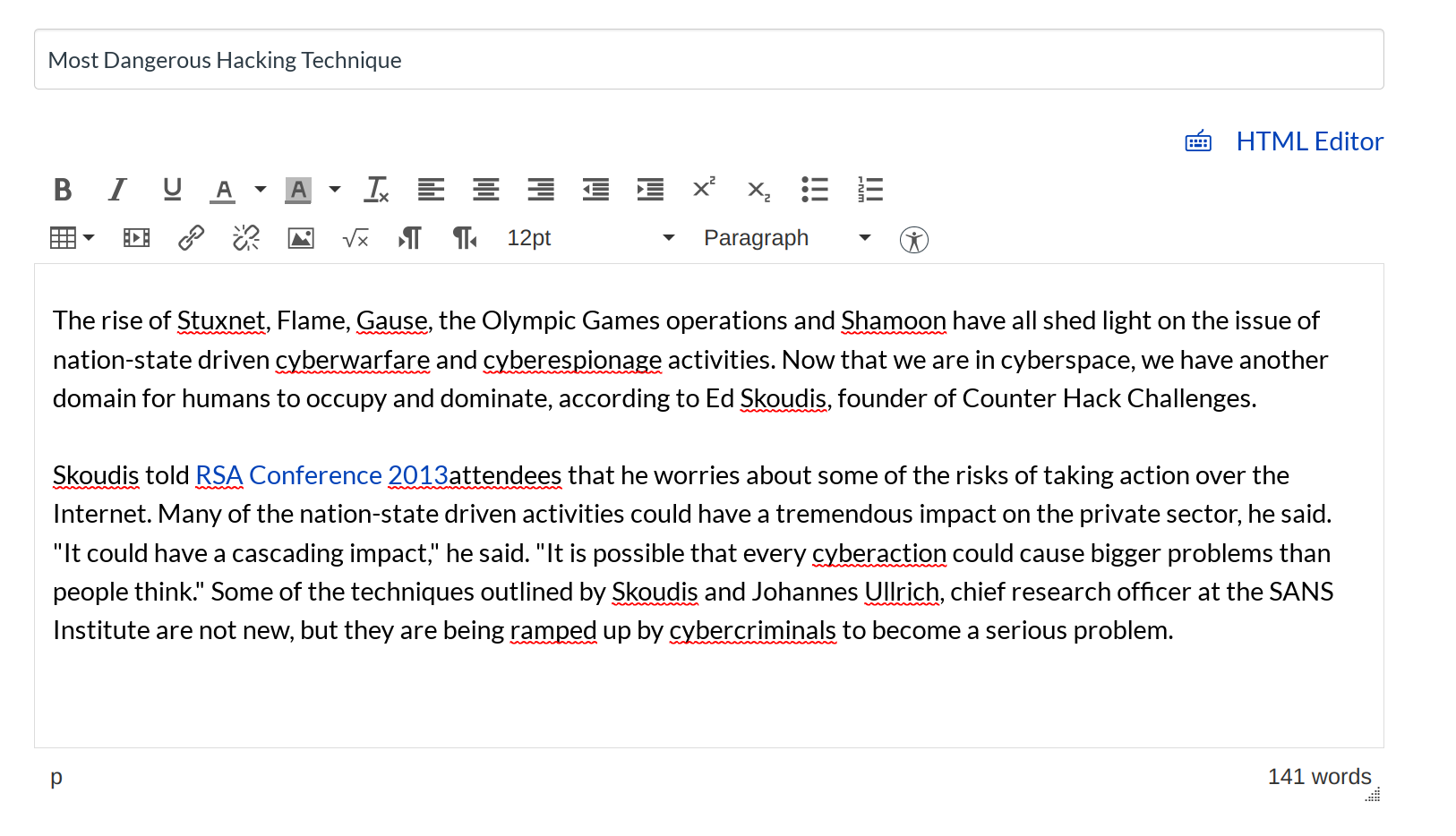
Paste the text you copied into the Rich Content Editor. Make sure to cite the source if appropriate.
Don't forget you can use the following keyboard shortcuts:
- Normal copy and paste on a PC: Ctrl-C, Ctrl-V
- Copy and paste-without-formatting on a PC: Ctrl-C, Ctrl-Shift-V
Select the Pasted Text
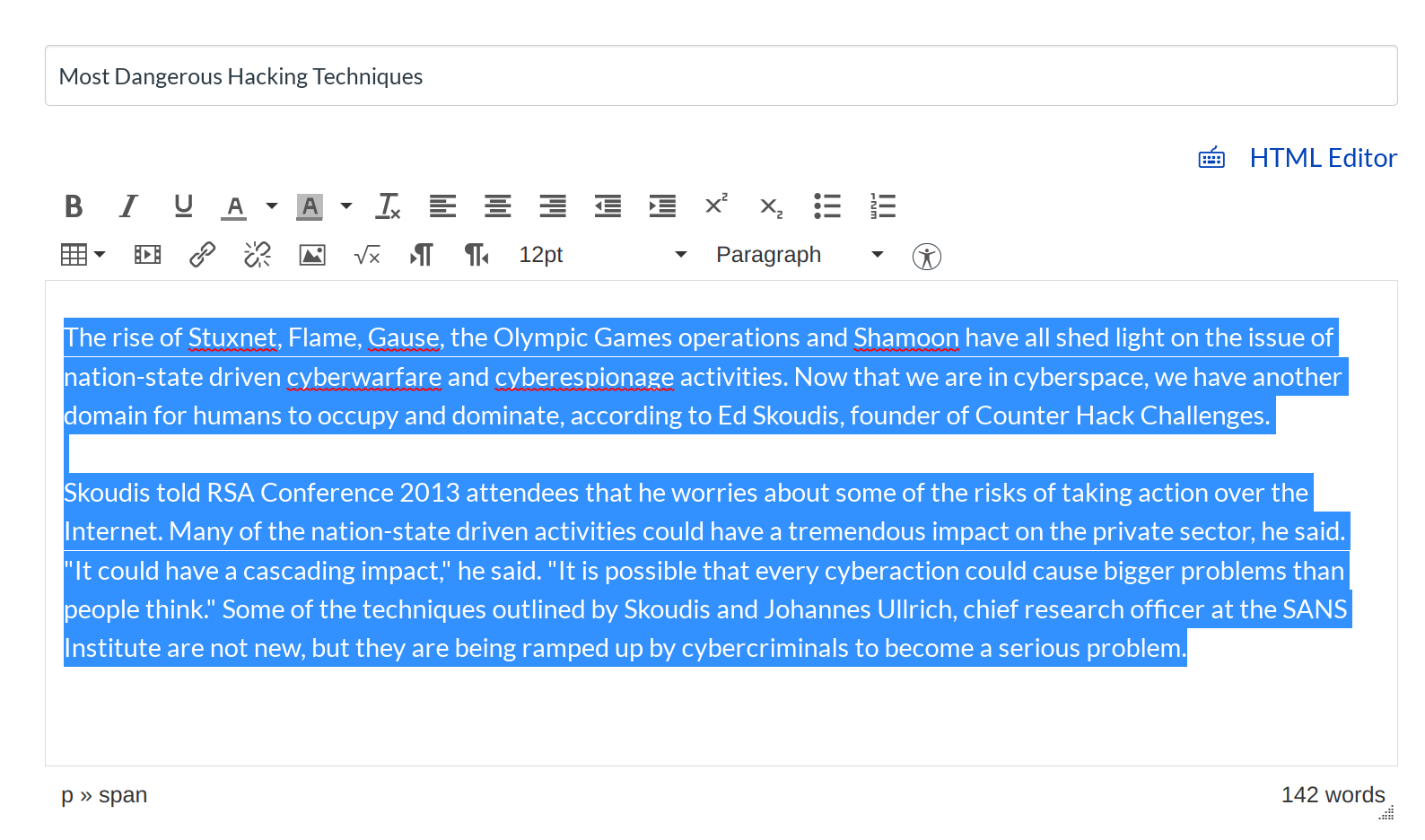
Select the pasted text to remove the formatting.
Remove Formatting
Click this icon to remove the formatting from the pasted text.
Save changes
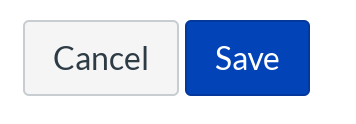
Click Save button.
View Content
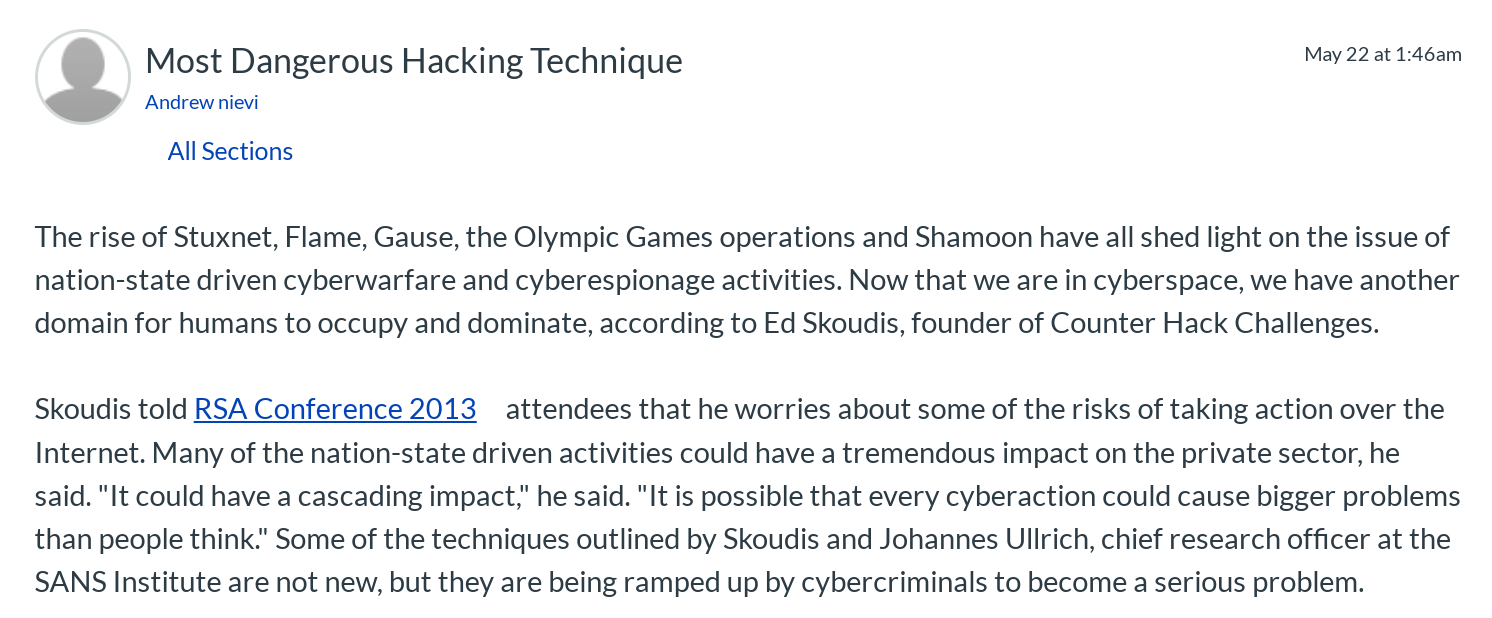
View the content you created.